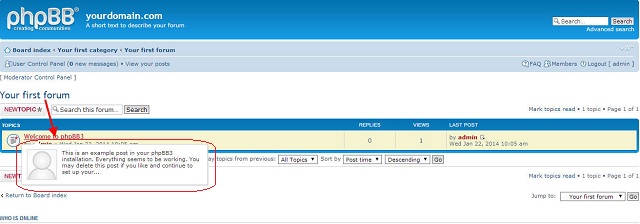See pictures below in every step for clearer instructions
Step 1: Go to https://www.phpbb.com/mods/automod/
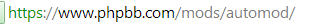
Step 2: Click Download Latest Automod
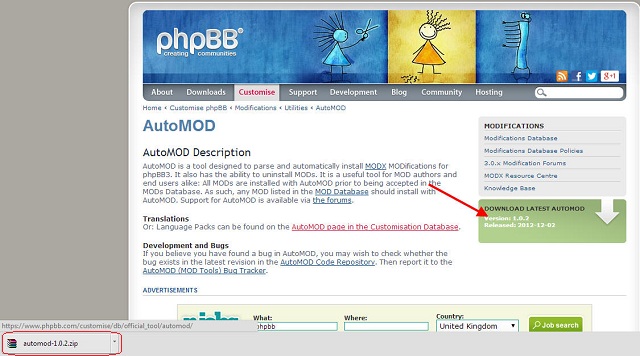
Step 3: Go to https://www.phpbb.com/customise/db/mod
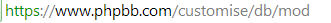
Step 4: Scroll down and look for mod you want to be downloaded and click
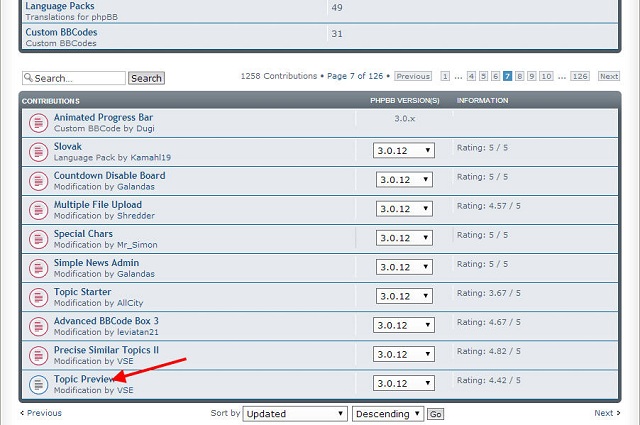
Step 5: Click download
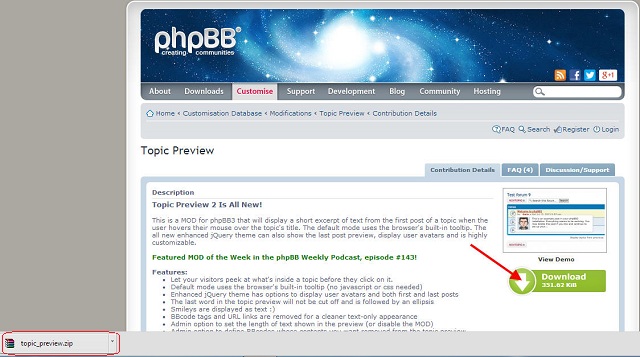
Step 6: Locate your downloaded automod.zip

Step 7: Extract the automod.zip file
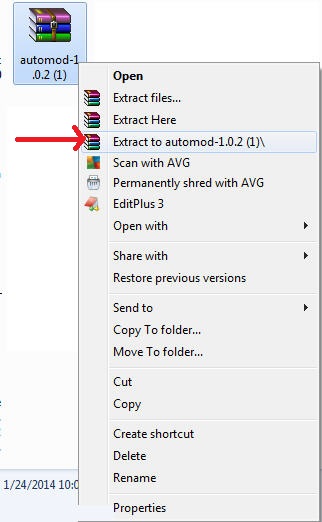
Step 8: Double click the extracted file

Step 9: Double click the folder pointed by the arrow
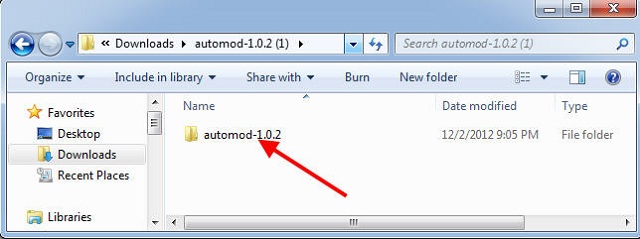
Step 10: Once you are inside the automod folder. double cick the root folder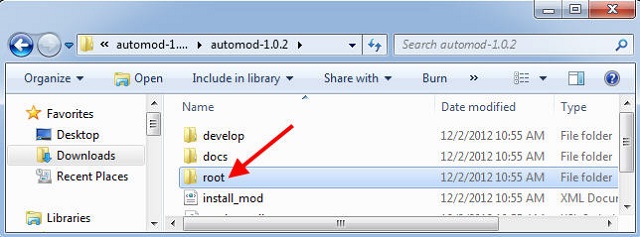
Step 11: Copy all the files inside the root folder
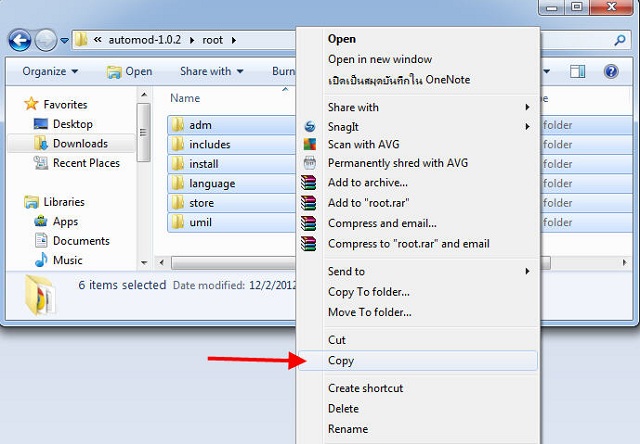
Step 12: Go to your localhost phpbb folder and paste all the file
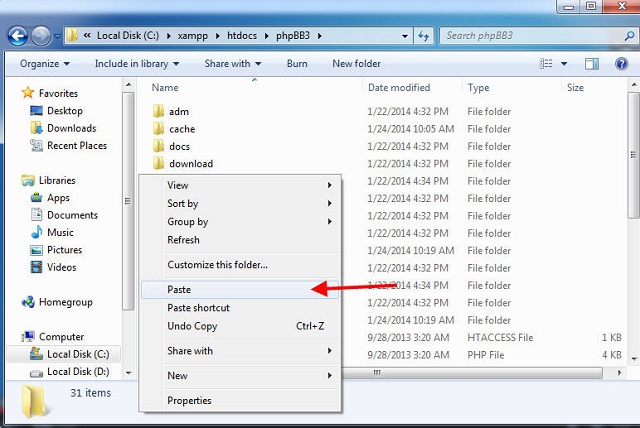
Step 13: Follow the instruction on the picture below. (1) Check the box. (2) Click Yes
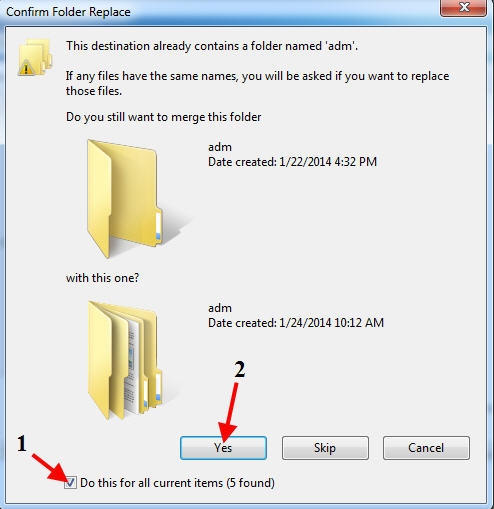
Step 14: Go to your localhost phpbb / install

Step 15: Click submit button
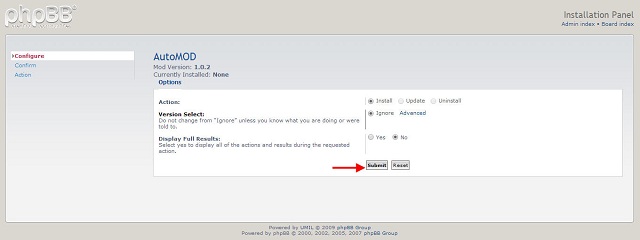
Step 16: Click the button "yes"
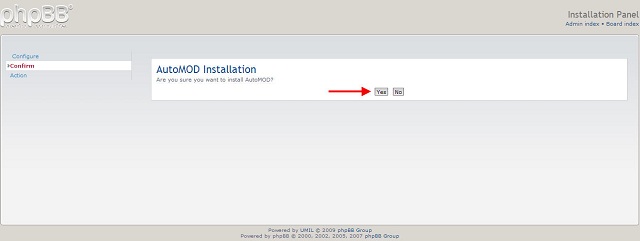
Step 17: Click "Admin Index"
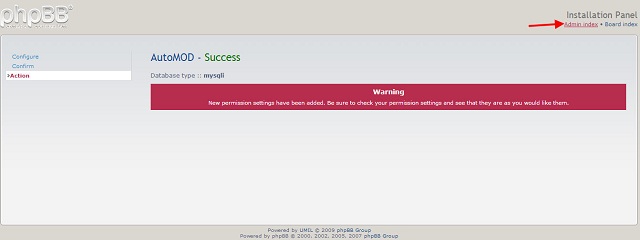
Step 18: If you still see the Warning message. Go to your localhost phpbb and delete the install folder
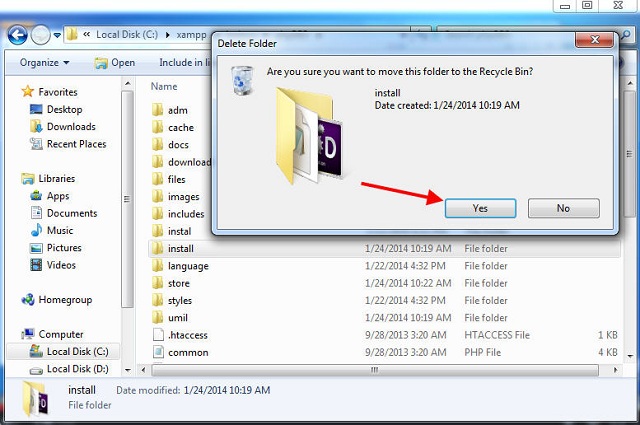
Step 19: Go back again to your phpbb admin page and click the Automod
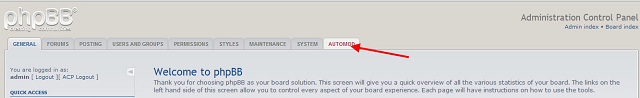
Step 20: Click "upload" and locate the mods you downloaded on Step 5
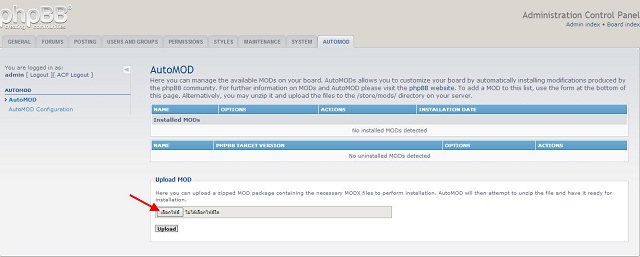
Step 21: Select the downloaded mod on Step 5 and click open
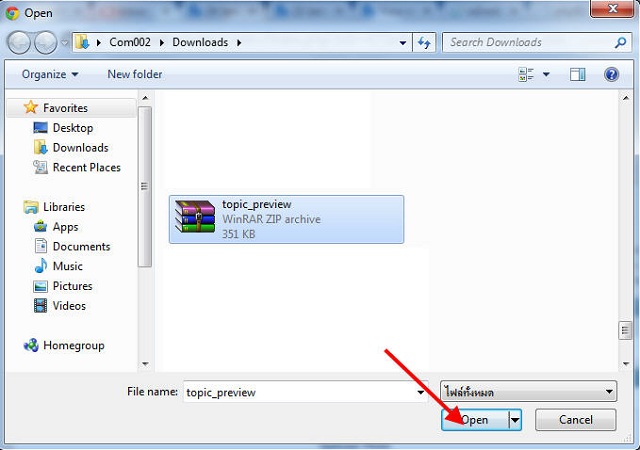
Step 22: Click the Return to AutoMOD
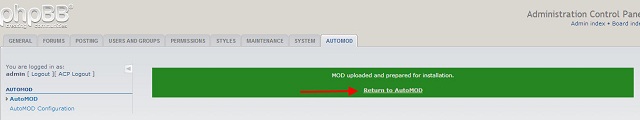
Step 23: Click "Install"
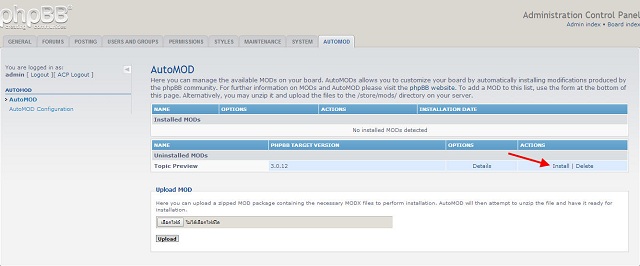
Step 24: Click "Install"
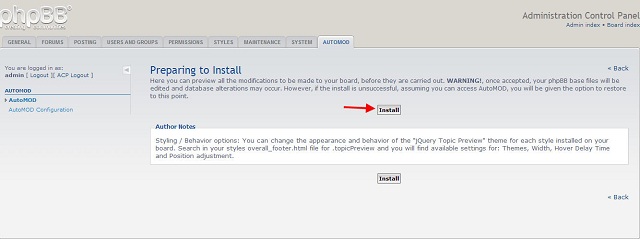
Step 25: Click the link pointed by the arrow on the picture
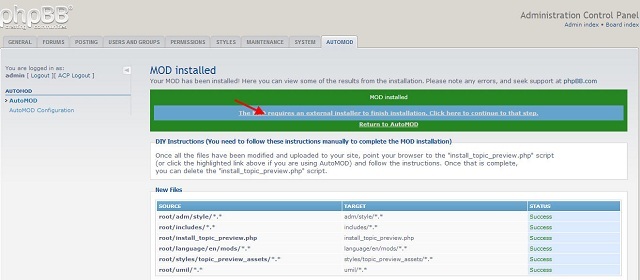
Step 26: Click "Submit"
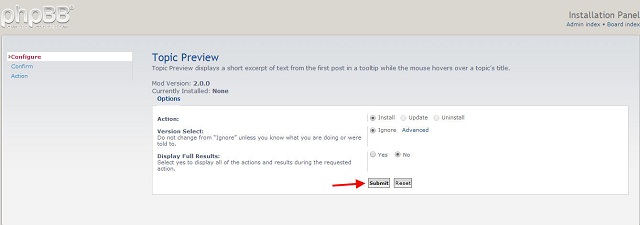
Step 27: Click "Yes"

Step 28: Now the mod is installed successfully, on the right top corner click "Board index"
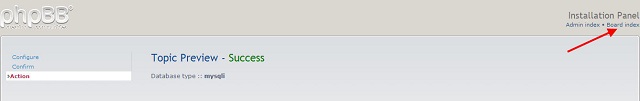
Step 29: Click forum you want to view
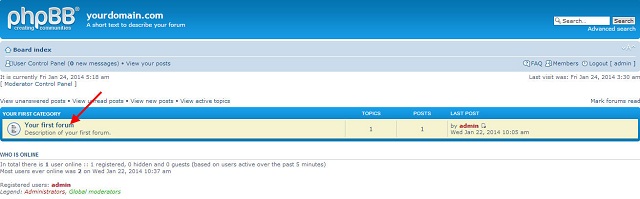
Step 30: Now, just place your pointer on the topic.. The one surrounded by red is my newly installed automod. Other mods are depending on what are their uses.