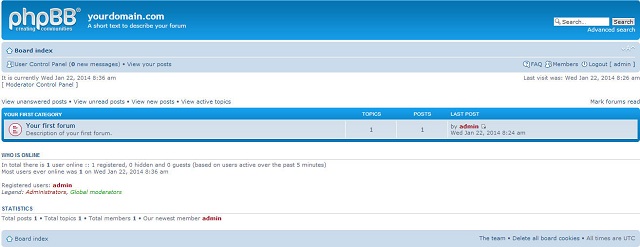See pictures below in every step for clearer instructions:
Step 1: Go to your http://localhost/phpmyadmin/
1.1: Click "Databases"
1.2: create database named: phpbb3
1.3: Click Create
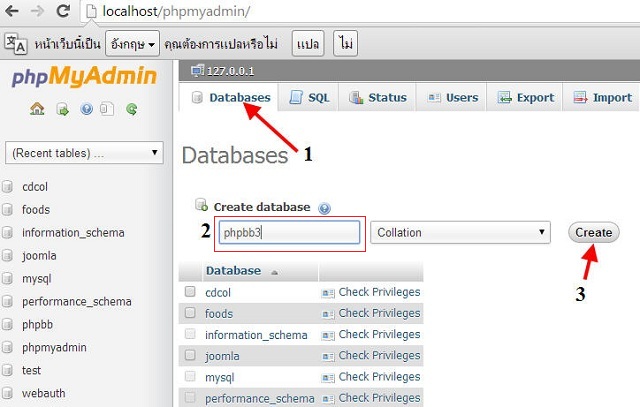
Now we are done create database, let's proceed
Step 2: search phpBB installer from https://www.phpbb.com/downloads/
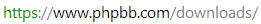
Step 3: Download phpBB latest version
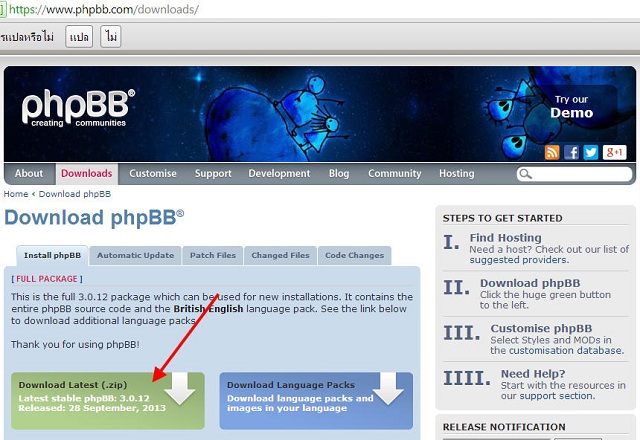
Step 4 Locate the downloaded phpBB installer. Now, extract the zipped file to your computer.
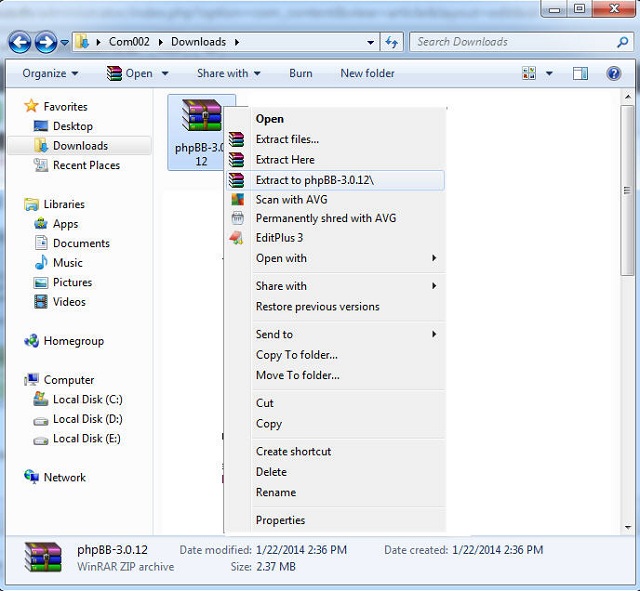
Step 5: Double click the extracted folder

Once you've double click the extracted folder, you will see like the picture below. Copy the phpBB3 folder..
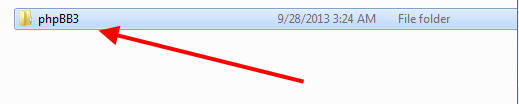
Step 6: Go to your localhost server. Here i am using xampp..type C:\xampp\htdocs then enter
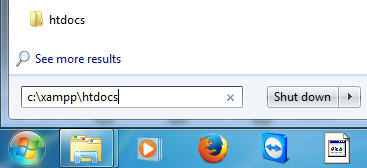
Step 7: Paste the phpBB3 folder to your server (hosting).
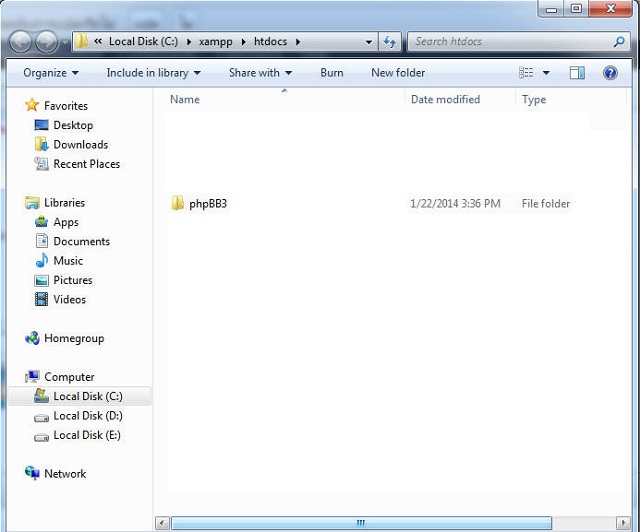
Step 8: Type the url http://localhost/phpbb3/ on yout address bar

Step 9: Go to Install Page
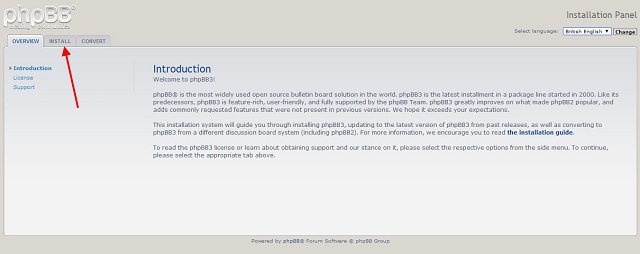
Step 10: Click "proceed to next step"
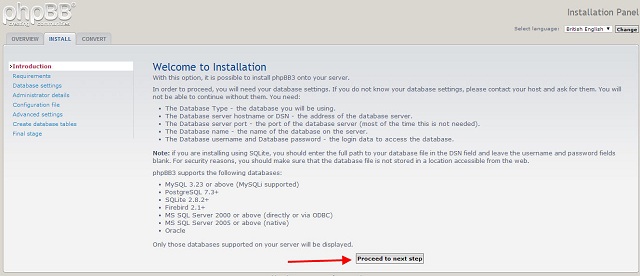
Step 11: You will be navigated to other page.. Scroll down and at the button you will see "Start install" click it

Step 12: Fill up the form. Follow the instructions given
Database server hostname or DSN: localhost
Database name: phpbb3
Database username: type your username
Databse password: type your password
Click proceed to next step
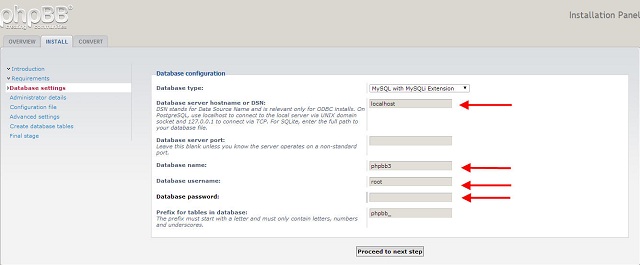
Step 13: Test connection Successful. Click "Proceed to next step"
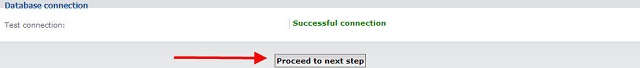
Step 14: Fill up the form and click "Proceed to next step"
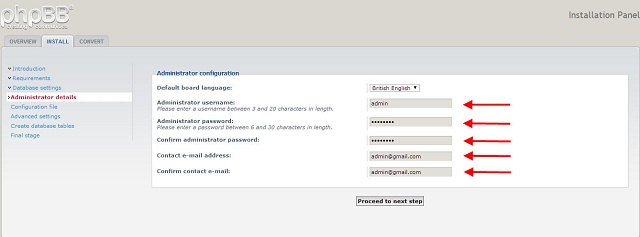
Step 15: Check administrator settings. Tests passed. Click "Proceed to next step"
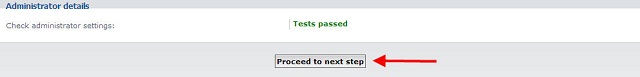
Step 16: Click "Proceed to next step"
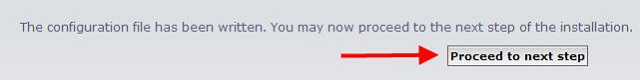
Step 17: Scroll it down and click "Proceed to next step"
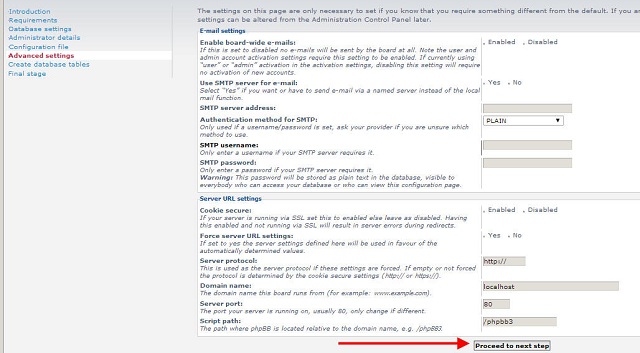
Step 18: To finish installing phpBB. Click "Proceed to next step"

Step 19: You have successfully installed phpBB. Please click "Login"
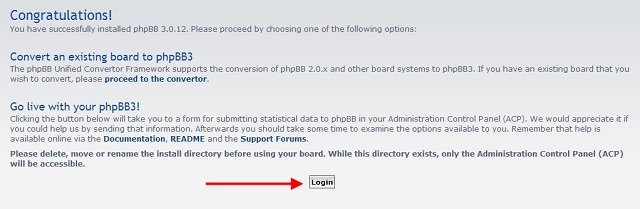
Step 20: Click "Send statistical information"
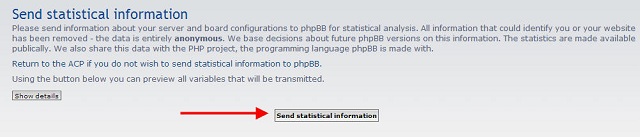
Step 21: Click "Go to the ACP start page"
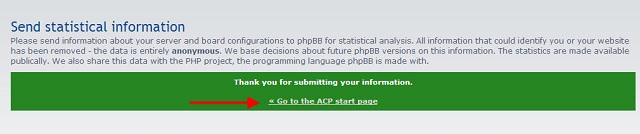
Step 22: Read the warning

Step 23: Delete, Move or Rename the install directory before you use your board. Go to your localhost --> xampp --> htdocs --> phpbb3
Inside the phpbb3 rename or delete the install directory
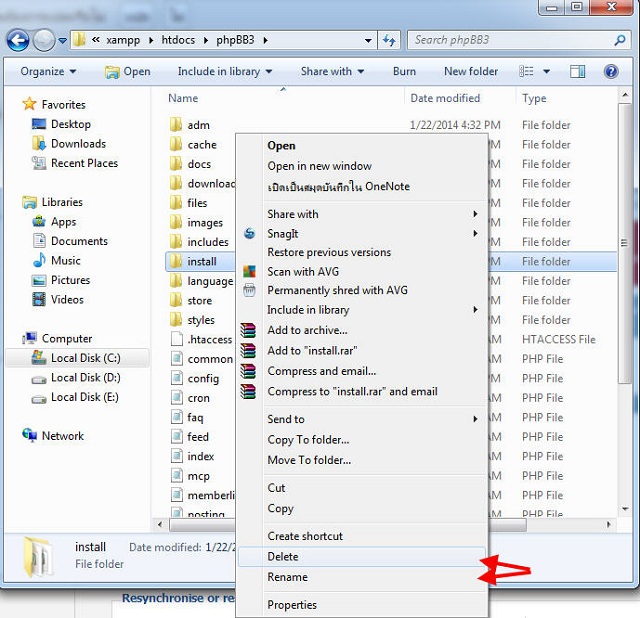
Step 24: Now you can go to your board index.
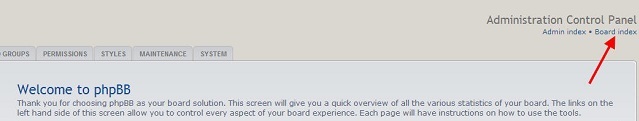
Step 25: Congrats. You are now at your phpBB index