Modules allow you to display certain elements on your site in key areas around the template. Modules include things such as upcoming events, latest news, polls, latest items added to store and other things.
Steps on how to install new module on your joomla website:
Step 1: Look for a site that has a module you to be downloaded or look the picture below for example
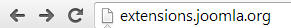
Step 2: Choose a module you want to be downloaded
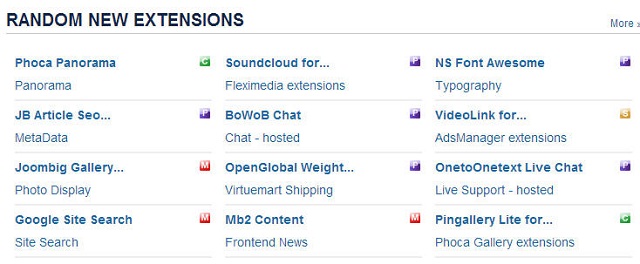
Step 3: In order the module to be downloaded, click download button

Step 4: Check if the downloaded file is already done

Step 5: Go to your Joomla Administrator
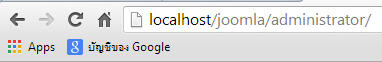
Step 6: Go to Extensions and Click Extension Manager
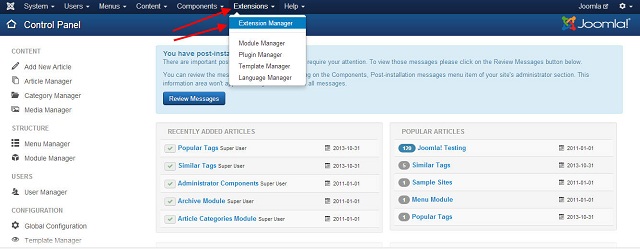
Step 7: Choose the downloaded file to the Extension package file

You will see a message like on the picture below if it is successfully installed

Step 8: Now, you can check the newly installed module.. Go to your Extensions and click Module Manager
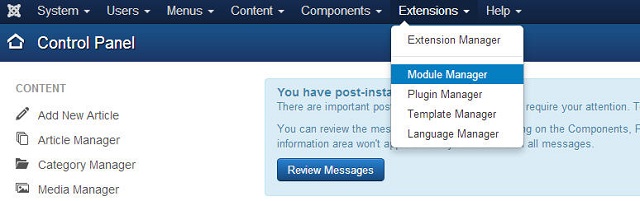
Step 9: Now, if you want to activate the module. Go to site module and click the Disk icon

Now we are done in setting up a new module







